Preserve valuable data digitally, free from coffee spills or any other physical shenanigans.
Dealing with a lot of physical, handwritten, dark data also means dealing with
Buried in physical format, hard to find when you need it
Manual sifting and transcription waste countless hours
Vulnerable to loss, damage, and degradation over time
A barrier to seamless integration into your digital workflows
Having most of your data in handwritten documents and hard copies makes it even worse.
Book A Consultation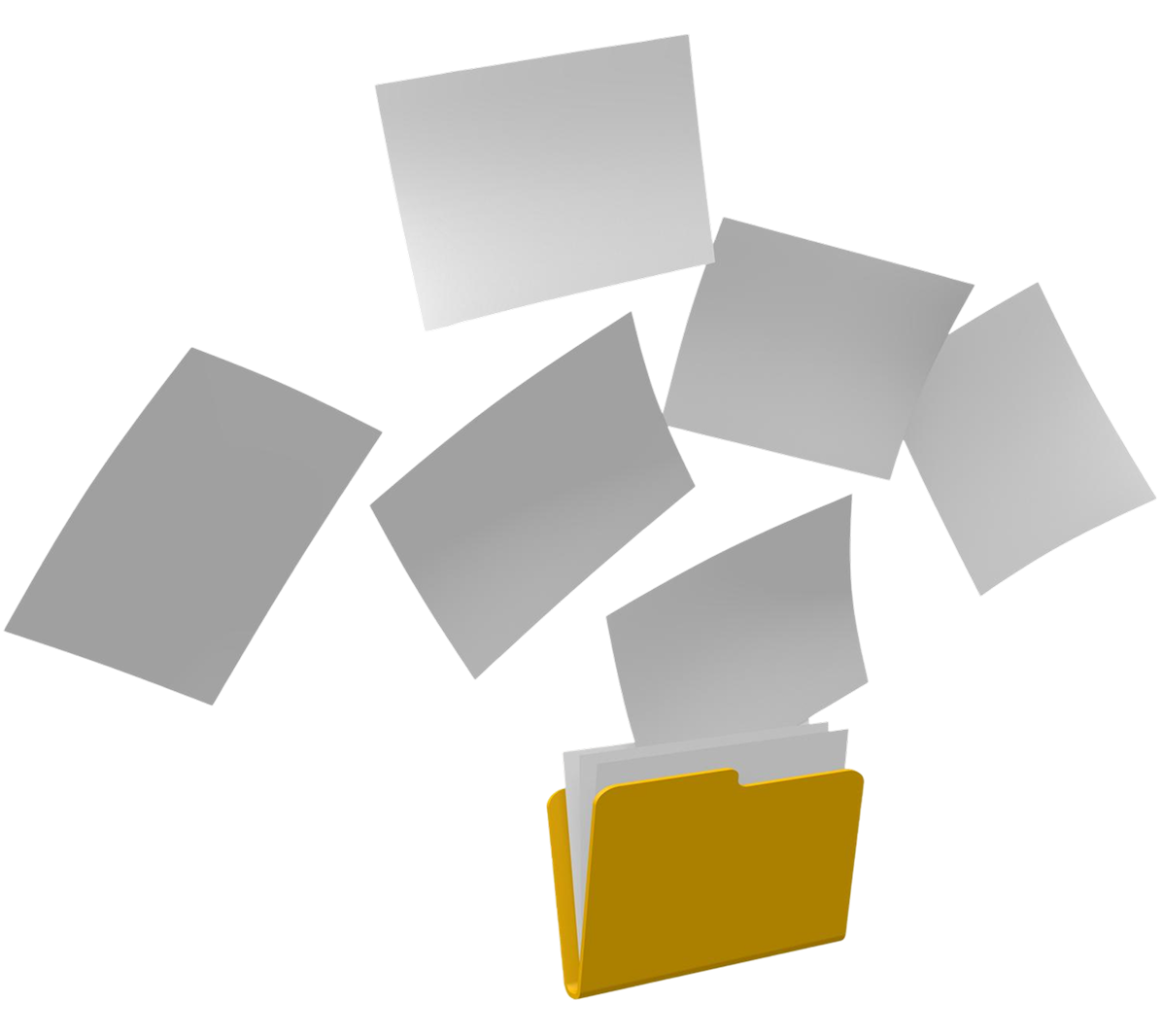
NavAI’s OCR scanner is an AI program that translates handwriting into text, be it cursive, faded, or complex. Turn all your handwritten documents into machine-readable digital data and make them:
Convert Your Docs!
Preserve valuable data digitally, free from coffee spills or any other physical shenanigans.
Access notes from anywhere,
anytime, on any device.
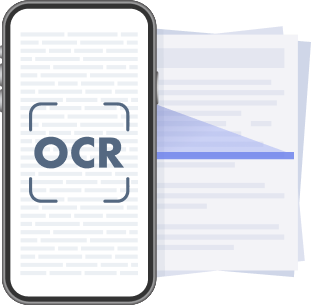
Integrate with document management systems (DMS) for structured information.
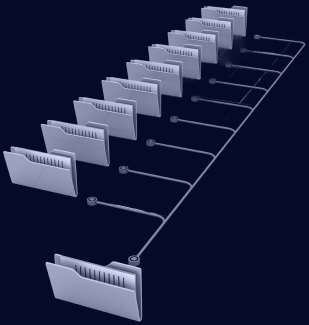

Advanced AI algorithms handle varying styles, improving quality compared to manual methods.
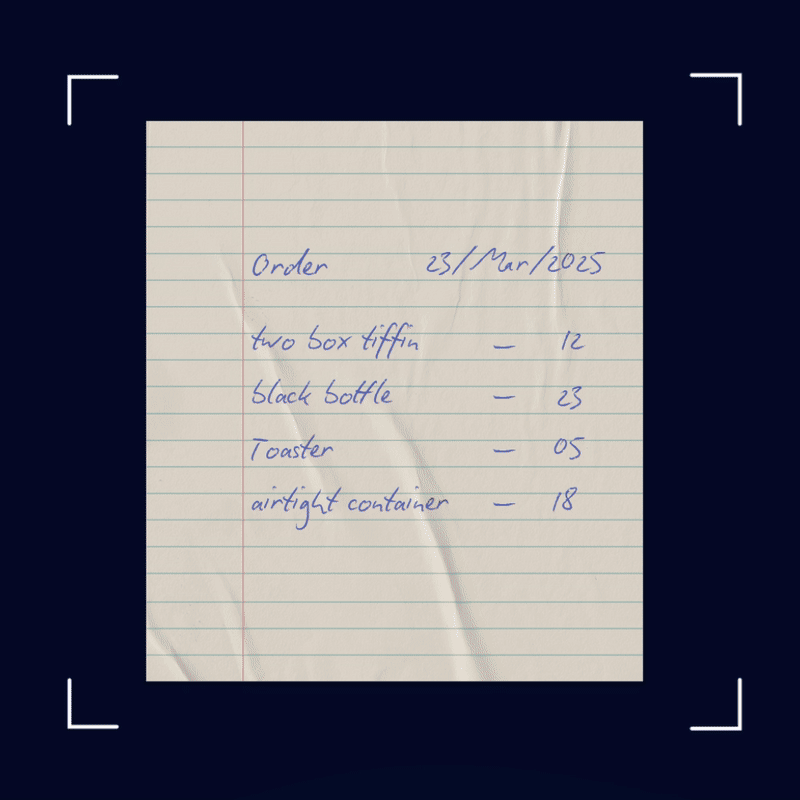

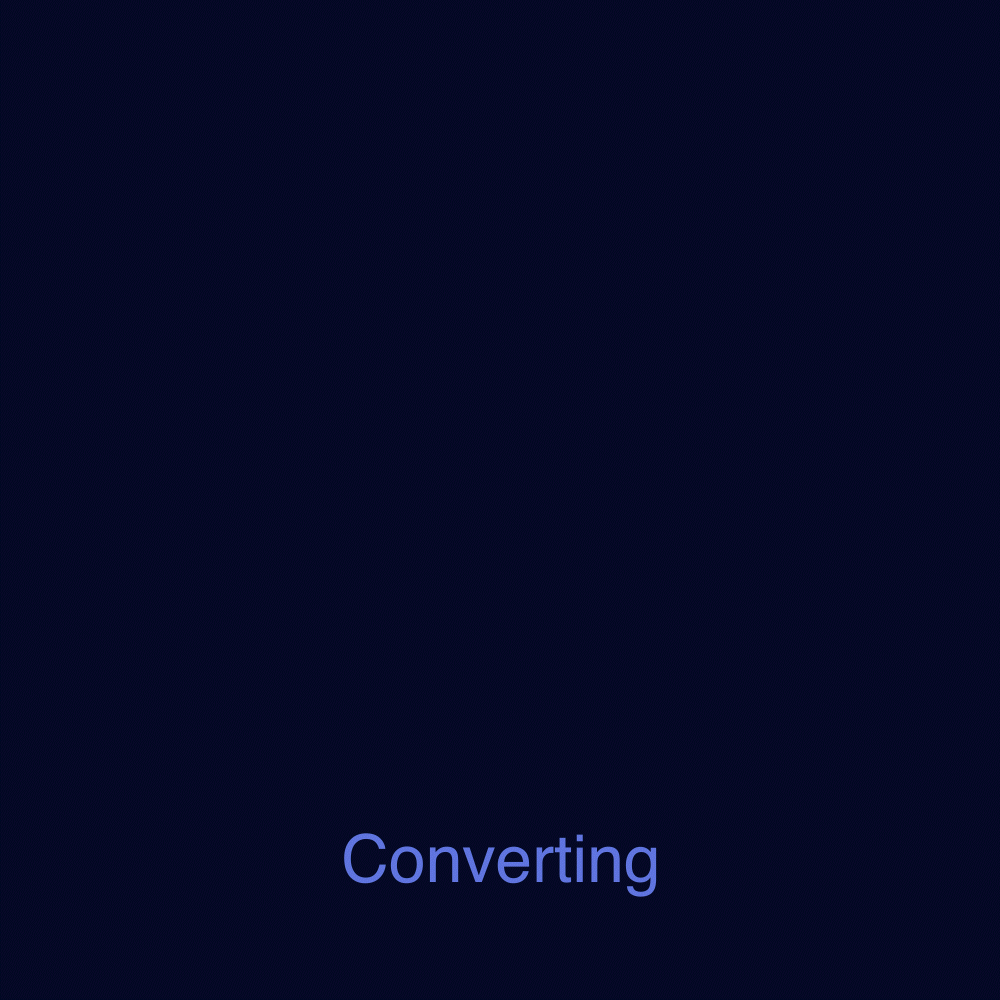

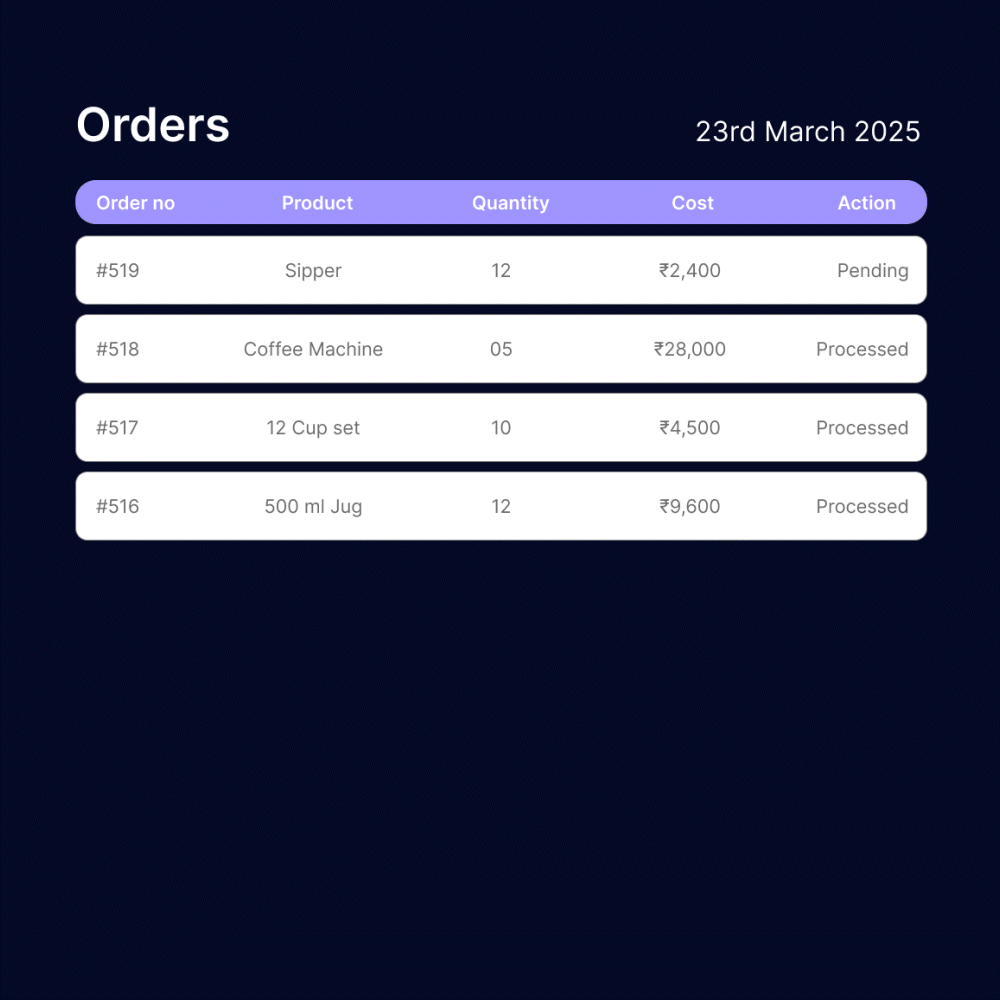
NavAI OCR Scanner recognizes handwritten notes and printed documents with accuracy, regardless of the handwriting or quality of paper.
NavAI converts the handwriting to digital text, which includes alphabets, numbers, and special characters.
NavAI transfers the digitized data into your databases, ERP, CRM, accounting software, and more, in the specified format, in the time it takes to sip your coffee.
Our AI Handwriting to Text Converter is built on advanced technologies that allow it to not only scan text but also analyze it to prescribe solutions.
See NavAI in Action!Our sophisticated computer vision technology allows NavAI to read even the most complex documents.
Our deep neural networks are specifically trained to recognize complex patterns in handwritten and printed text.

Handwritten documents are a part of daily operations for many businesses. NavAI OCR helps you convert handwriting to text and extract valuable information contained within these physical records. Transform physical records into accessible and manageable digital assets.



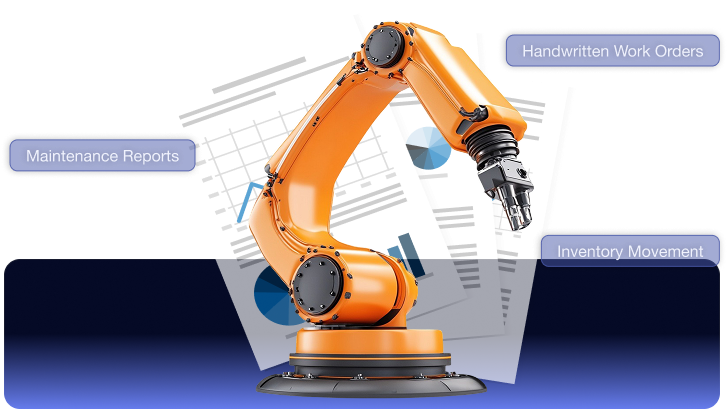
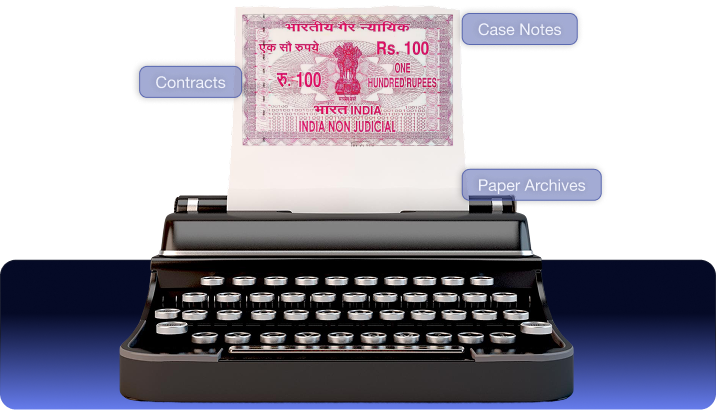
%
Accuracy+
Languages+
IntegrationsNavAI is designed to be flexible. You can upload scanned documents (like PDFs or image files—JPG, PNG, TIFF) and clear photos taken with your phone. While clearer inputs yield the best results, our AI is built to handle imperfections like faded ink, slight skews, and varying paper quality.
We understand that security is paramount. That’s why we employ the industry's best practices and adhere to stringent data privacy protocols to keep your data safe and private.
Not at all! We've designed NavAI for ease of use. It can be accessed on any device and can be used by people with no technical expertise. As for the analytics part, all you need to do is ask your question in plain language, and NavAI will get it done.
Yes! Those "Try NavAI!" buttons aren't just for show. We encourage you to book a personalized demo to see NavAI’s business benefits before committing.
NavAI’s handwriting OCR is exceptionally advanced at deciphering even challenging cursive and varied styles. Its intelligent layout analysis is great at separating text from diagrams or images. For critical data where 100% accuracy is needed, we often recommend a final human review step.